Testing Installations
Once everything is installed, follow the instructions below to test your installation.
1. Open RStudio
RStudio should be accessible from the start menu. Start up RStudio. Once running, it should look something like:
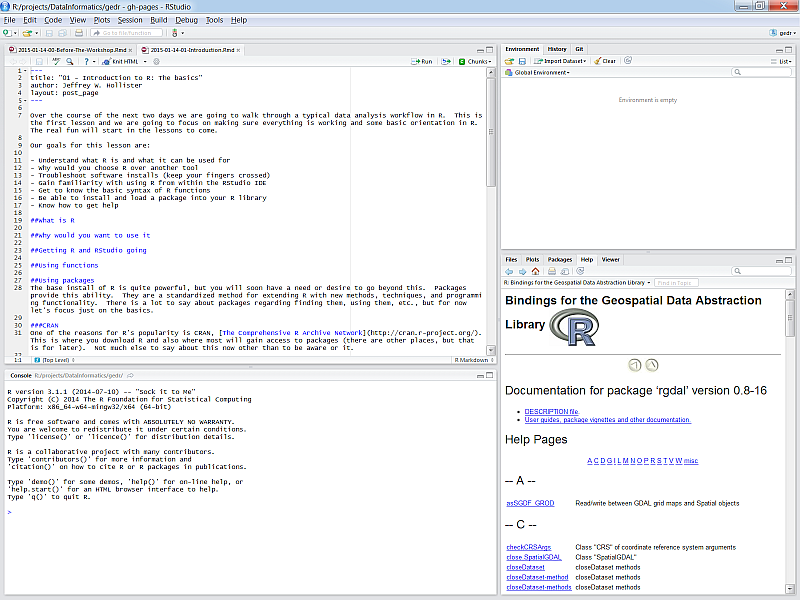
2. Find “Console” window
By default the console window will be on the left side of RStudio. Find that window. It will looking something like:
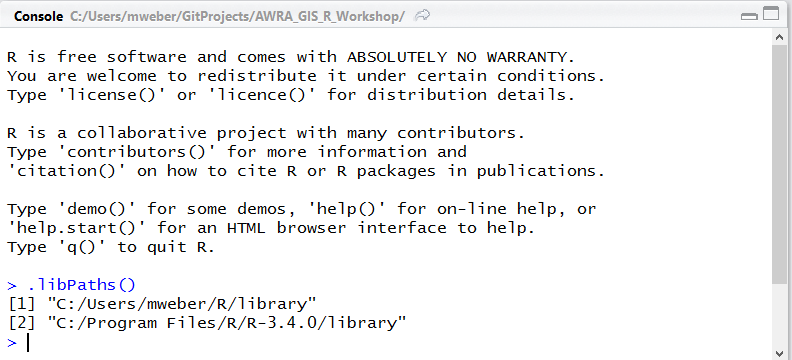
3. Copy and paste the code
Click in the window and paste in the code from below:
version$version.string
It should say (or slightly older version OK)…
## [1] "R version 3.4.4 (2018-03-15)"
Previous section:
Installing R Packages
Next section:
If Things Go Wrong